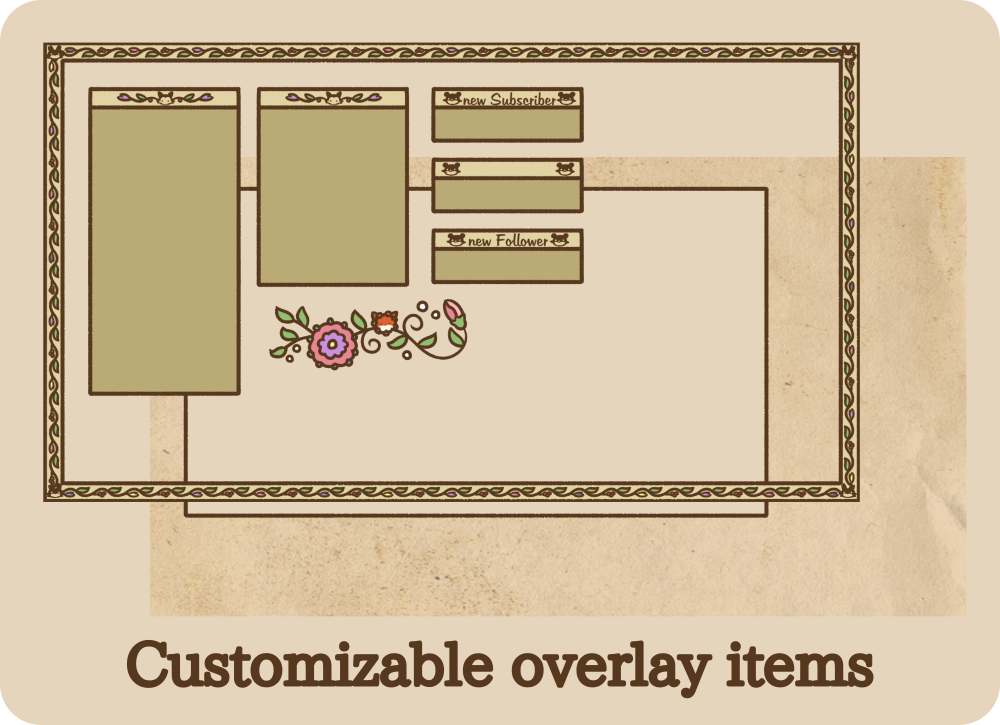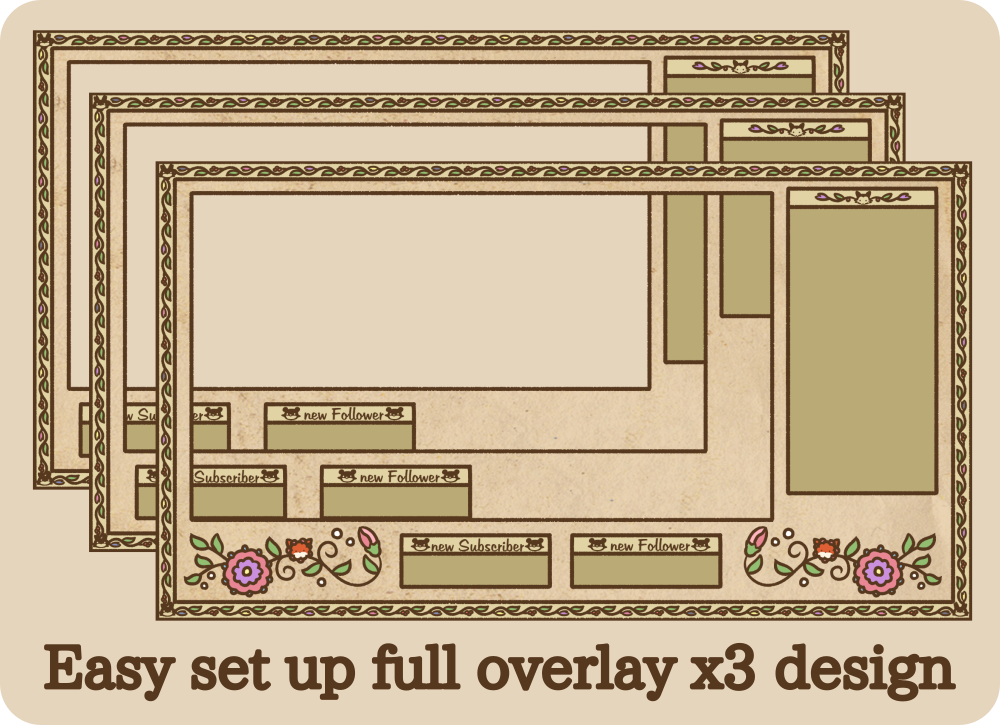Stream Overlays
By FluffubSheepub
Decorate your stream with SAR themed overlay
Instructions for Installation in OBS:
- Download the file and add it as a Media Source in your sources on OBS.
- Under the Media Source properties, check off “Loop“(for animated assets).
- Fit your Super Animal Royale (or other game) sources below the overlay, and layer your chat box widget on top of the overlay.
Terms of Use
Please add a link to the Super Animal Royale steam page in your profile. (https://store.steampowered.com/app/843380/Super_Animal_Royale)
It is optional to credit my name for the overlay, but I would greatly appreciate it!
SUPER ANIMAL WORLD Grand Opening!
- Snap a Photo Booth picture and pop it on the emu!or you can use your own art too!
Super Animal Transition (Music by Jake Butineau)
By FluffubSheepub
This custom transition lets you switch between different scenes on OBS with cute SAR animals!
- Within the “Scene transitions” dock, browse and add the stinger folder that you have downloaded.
- Set Transition Point to the speed stated under the video.
- If transition contains audio, set Audio Monitoring to “monitor and output”
- For more detailed instructions, please refer to this video guide
Terms of Use
Please add a link to the Super Animal Royale steam page in your profile. (https://store.steampowered.com/app/843380/Super_Animal_Royale)
Add “Music by Jake Butineau” on your page (for use which has sound)
It is optional to credit my name for the overlay, but I would greatly appreciate it!
Celestial Bunny(with sound)
Transition Point : 5500ms
Note: To protect your viewers’ ears, there are 5 different files with varying audio levels starting at 1 with no audio, to 5 with the loudest music. Please choose the one that best matches the audio levels of your stream!
Super Animals(no sound)
Transition Point : 3500ms
Animated Stream Overlays
By wvbBB
Make your stream extra cute with these subtly animated, themed overlays.
Instructions for Installation in OBS:
- Download the file and add it as a Media Source in your sources on OBS.
- Under the Media Source properties, check off “Loop“.
- Fit your Super Animal Royale (or other game) sources below the overlay, and layer your chat box widget on top of the overlay.
Credits to FluffubSheepub for animating the overlays!
Customizable Stream Overlay Set
By FluffubSheepub
Decorate your stream with SAR themed overlay with rebel and Animal Army variations!
Note: When setting up in your scene, please make sure the chat box flag is under the Animal frame layer!
Terms of Use
Please add a link to the Super Animal Royale steam page in your profile. (https://store.steampowered.com/app/843380/Super_Animal_Royale)
It is optional to credit my name for the overlay, but I would greatly appreciate it!