Long-tailed Dragon
By CocoaCaa
A mini eastern dragon is here… with a looooooooooong tail! You can use it as a decoration, or as a text banner! (Add text overlay from your streaming tools)
Instructions for Installation in OBS:
- Download the file.
- On OBS, select the relevant scene where you want the overlay. Under the Sources box, click “+” and add Media Source.
- Select “Create new” in the pop-up and select the downloaded file in your local folder.

Blunderbuss is arrived!
By FluffubSheepub
NEW WEAPON IS ARRIVED!!!
Instructions for Installation in OBS:
- Download the file.
- Check Readme picture in folder

3D Blunderbuss rotating animation
By CocoaCaa
Instructions for Installation in OBS:
- Download the webm file
- Put that on the scene and that’s it!

Jiangshi Jumping (Hopping)
By CocoaCaa
It’s Halloween time! A type of zombie comes from the eastern world – Jiangshi!
Let’s jumping with the Jiangshi and party!
Instructions for Installation in OBS:
- Download the file.
- On OBS, select the relevant scene where you want the overlay. Under the Sources box, click “+” and add Media Source.
- Select “Create new” in the pop-up and select the downloaded file in your local folder.
- Under the Media Source properties, check off “Loop“.
Note: The media file may not play properly on Windows Media Player before Windows 11 – please upload it into OBS to preview it instead.
Smol Animal Friend
By FluffubSheepub
Play SAR with smol animal friend!
Instructions for Installation in OBS:
- Download the file.
- On OBS, select the relevant scene where you want the overlay. Under the Sources box, click “+” and add Media Source.
- Select “Create new” in the pop-up and select the downloaded file in your local folder.
- Under the Media Source properties, check off “Loop“.
Note: The media file may not play properly in Windows – please upload it into OBS to preview it instead.




Clock Widget
By CocoaCaa
Show your local time on stream with this Super Animal Royale-styled HTML clock! Variations are available for the Super Fox, Super Skullcat and Super Deer etc.
This can be added into OBS as a “Browser Source“. For more details about this widget, please click here.
Animated Decoration
By FluffubSheepub
Celebrate holidays all-year-round with these festive SAR-themed glowing lights on your stream!
Instructions for Installation in OBS:
- Download the file.
- On OBS, select the relevant scene where you want the overlay. Under the Sources box, click “+” and add Media Source.
- Select “Create new” in the pop-up and select the downloaded file in your local folder.
- Under the Media Source properties, check off “Loop“.
Note: The .mov file may not play properly in Windows – please upload it into OBS to preview it instead.
Terms of Use
Please add a link to the Super Animal Royale steam page in your profile. (https://store.steampowered.com/app/843380/Super_Animal_Royale)
It is optional to credit my name for the overlay, but I would greatly appreciate it!
Note: You will see something strange graphics if you open webm file on media player, but dont worry it will be okay if you place in OBS as media source
Lunar New year Decor Lantern 2025
Lunar New year Decor Lantern 2024
Season8 MARINE overlay and Decor pack
Season7 & RESPAWNING DAY Decor pack
CRISPRmas Decor
Lunar new year lantern 2023
Summer Decor
Festiv light
Season5 Feather Decor
Valentine Decor
Lunar New Year Lantern 2022
Easter Egg Decor
Seasonal Animated Animals
By wvbBB
Decorate your stream with seasonally-themed animals doing various emotes and dances.
Download the .GIF file and add it to OBS as a Media Source.
Duos Day Bear

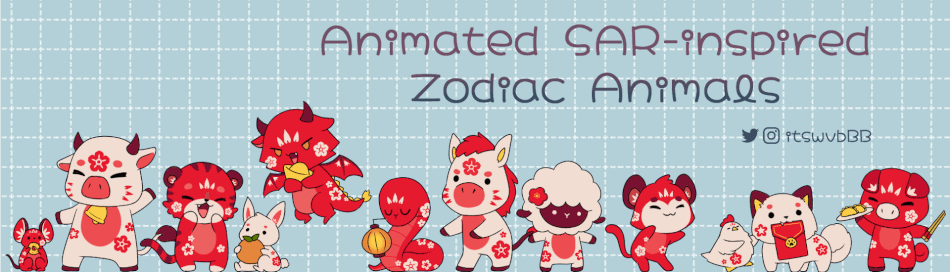
Twitch Drop Showcase
By FluffubSheepub
If you enable Drops on your stream with your Twitch & Super Animal Royale Accounts linked here, your viewers will be eligible for receiving these items for a limited time.
Add this item showcase for the Rock & Roll Outfit, Glasses & Guitar so that your viewers can see the items they’ll receive from the Twitch drop. Also comes with a flashy Super Animal Royale sign to decorate your stream!
Instructions for Installation in OBS:
- Download the file.
- On OBS, select the relevant scene where you want the overlay. Under the Sources box, click “+” and add Media Source.
- Select “Create new” in the pop-up and select the downloaded file in your local folder.
- Under the Media Source properties, check off “Loop“.
Note: You will see something strange graphics if you open webm file on media player, but dont worry it will be okay if you place in OBS as media source
CRISPRmas Decor and Twitch Drop
Money Bag

Nutscracker set
Scrooge cosmetics set
Rock & Roll Cosmetics Set Aug 2023
Jester Cosmetics Set
Rock & Roll Cosmetics Set
Guan yu Cosmetics Set
The Vampire Hunter Cosmetics Set
(updated items for 2023)
CRISPRmas Nutscracker set




